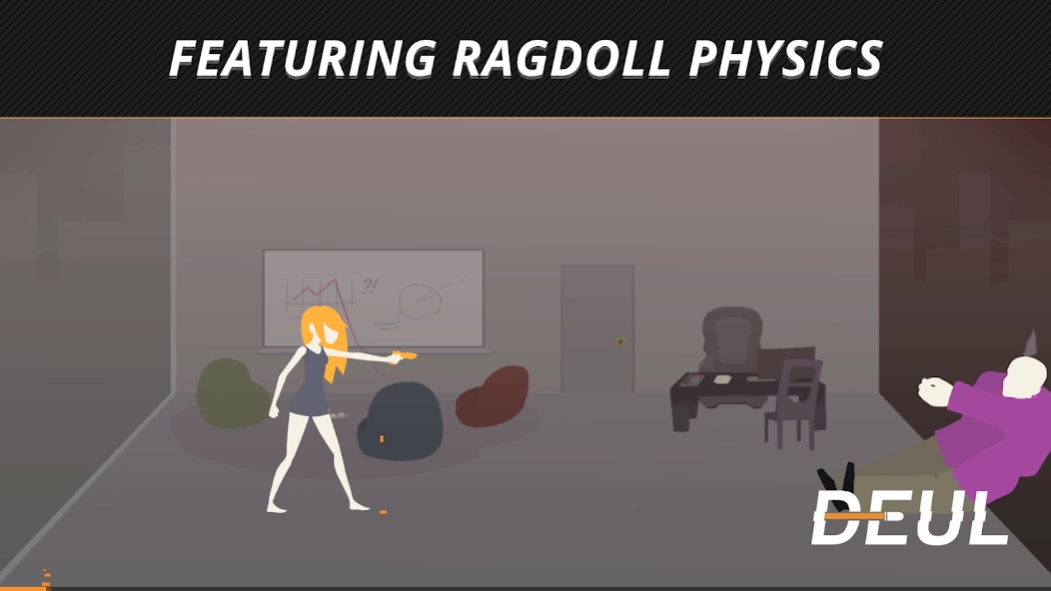DEUL Classic Ragdoll Shooter 2.0.4
Free Version
Publisher Description
DEUL Classic Ragdoll Shooter - Fast paced ragdoll shooter that will test reactions as you clash with enemies.
Are you fast enough for DEUL?
DEUL is a fast paced action packed shooting game that will test your reflexes, accuracy and timing. Try to out-draw opponents as you clash across the world and duel your way through China, London, Russia and Brazil. Let the blood fly with your overkill as each victory will earn you points and increase your score, get a higher score to climb up our leaderboards. Play additional mini-games modes to farm tokens! Shoot junk to not get killed or drag your ragdoll around to kick your opponent's butt!
The game will get harder as you progress and sooner or later you will find an enemy who is quicker than you.
Win every clash to level up & unlock new ways in which to win your duels. You can also battle it out in style as your character get new outfits and accessories as you get further in the game.
CLOUD DATA
All your game progress data is saved to the cloud (statistics, purchases and items for your character). Switch between devices freely in real-time and keep playing.
About DEUL Classic Ragdoll Shooter
DEUL Classic Ragdoll Shooter is a free app for Android published in the Action list of apps, part of Games & Entertainment.
The company that develops DEUL Classic Ragdoll Shooter is Greenlight Games. The latest version released by its developer is 2.0.4.
To install DEUL Classic Ragdoll Shooter on your Android device, just click the green Continue To App button above to start the installation process. The app is listed on our website since 2023-04-21 and was downloaded 16 times. We have already checked if the download link is safe, however for your own protection we recommend that you scan the downloaded app with your antivirus. Your antivirus may detect the DEUL Classic Ragdoll Shooter as malware as malware if the download link to com.greenlightgames.deul is broken.
How to install DEUL Classic Ragdoll Shooter on your Android device:
- Click on the Continue To App button on our website. This will redirect you to Google Play.
- Once the DEUL Classic Ragdoll Shooter is shown in the Google Play listing of your Android device, you can start its download and installation. Tap on the Install button located below the search bar and to the right of the app icon.
- A pop-up window with the permissions required by DEUL Classic Ragdoll Shooter will be shown. Click on Accept to continue the process.
- DEUL Classic Ragdoll Shooter will be downloaded onto your device, displaying a progress. Once the download completes, the installation will start and you'll get a notification after the installation is finished.